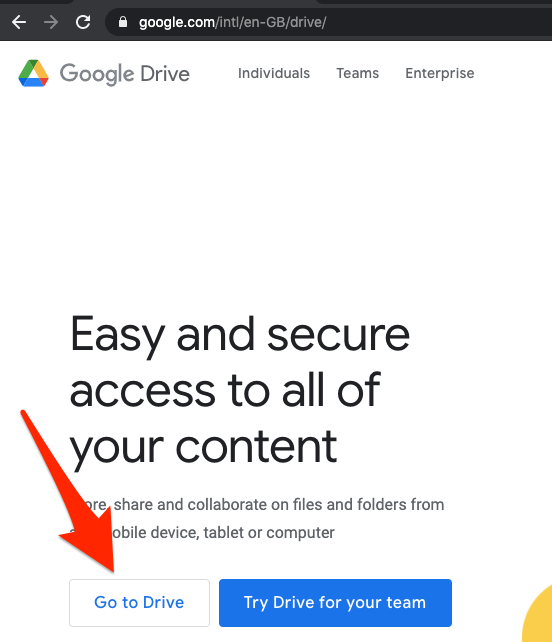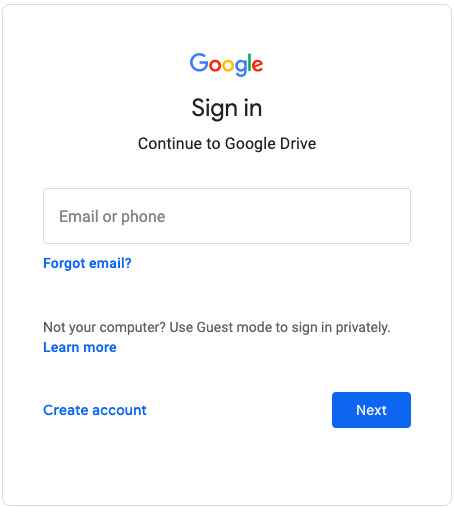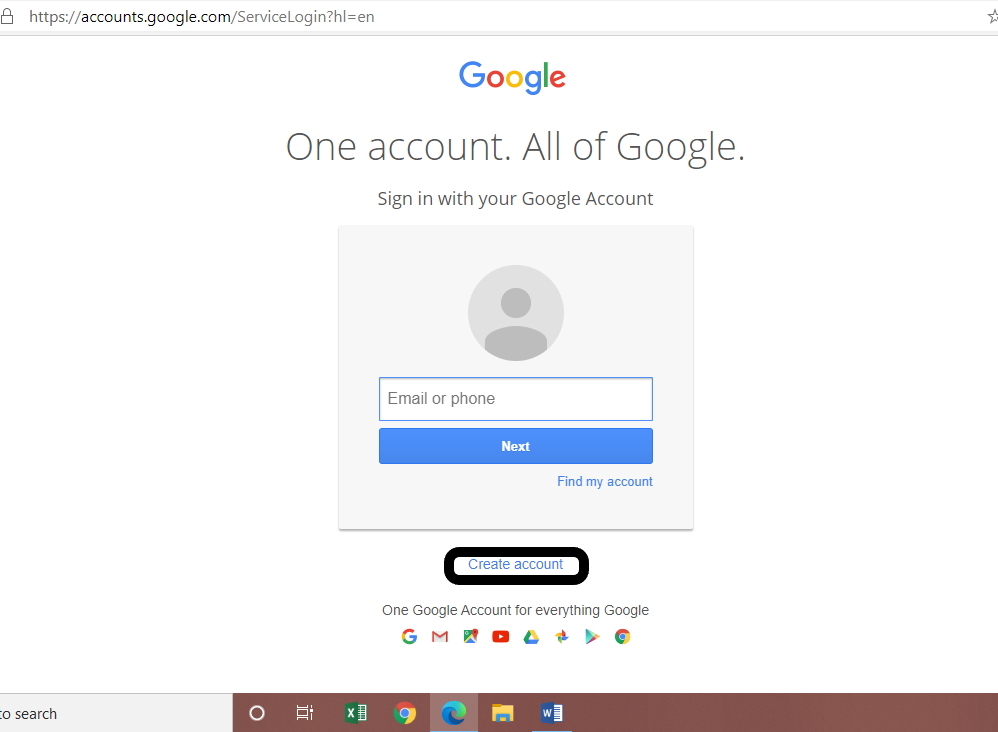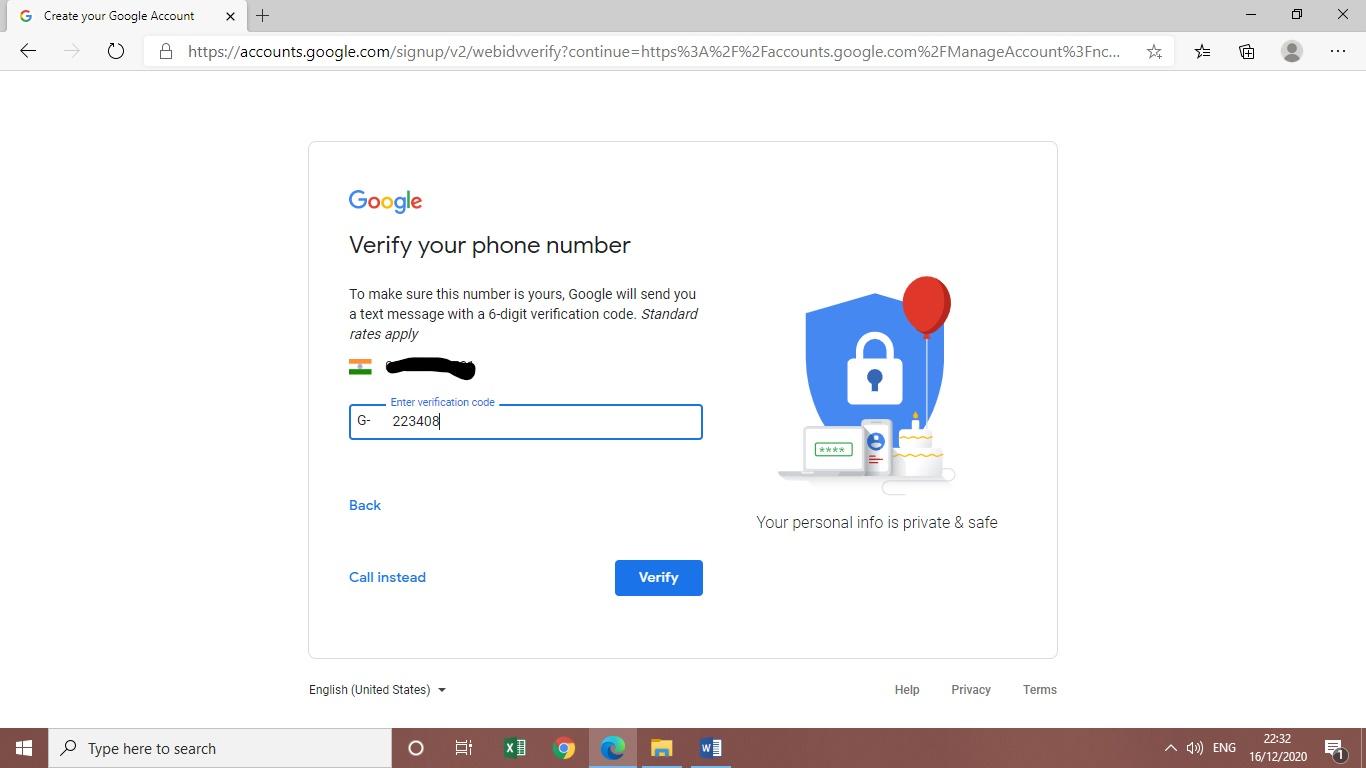In this post, you will know about what Google Drive is and how to create a Google Drive account. So let’s dig into the article.
What is Google Drive?
Google Drive is a cloud storage service that is provided by Google. By using Google Drive, you can store and access files online. Google Drive works offline as well. You can store photos, audio, documents, and videos. Google Drive synchronizes stored files across all of the user’s devices. If you ever happened to fill a google form for surveys or something else, that’s all a part of Google Drive’s ecosystem. Google Drive allows you to store your files at no cost, Yes! you read it right. It gives you up to 15 GB of free space for storage. If you have larger files then it will charge you some amount of money. Google Drive provides users an integration service where you can upload files directly through attachments. Google Drive provides integration service with Google’s other apps and functions like Gmail, Google Docs, Google Sheets, YouTube, etc.
How To Create A Google Drive Account
Since Google Drive is a product of Google Services. You do not need any separate account. You can access Google Drive through the Google account. If you are already using Google’s apps like YouTube, Google Maps, Gmail, etc. or you have a Google Account then you need not worry. You can use your Google account to log in to Google Drive.
Just visit Google Drive. Here Login with your Google Account and Done, access Drive for free.
If you are not native to any of Google’s services then let us show you how to create a Google Drive account. Congratulations! You are in. You are all set. We hope you have understood how to use and how to create a new Google Drive account? If you still have some doubts let us know in the comment section below.